ABOUT …´÷–…´

Welcome to …´÷–…´!
…´÷–…´ values you! Valuing what we have in common and our differences means we will foster a college climate of mutual trust, tolerance, informed discourse and always seek to promote …´÷–…´ as a "safe space" to explore new ideas and perspectives with opportunities for you to grow, learn and be successful in a friendly, supportive campus environment. …´÷–…´ enriches people's lives by providing student-centered, post-secondary education to rural Nevada. …´÷–…´ students enjoy outstanding academic programs, smaller class sizes, and excellent faculty who really care about our students. We are …´÷–…´!
ADMISSIONS

ACADEMICS

For High School Students
STUDENT SERVICES

…´÷–…´ is "The Gold Standard in the Silver State" when it comes to long-distance education and online education delivery. …´÷–…´ offers hundreds of classes and a diverse array of certificate and degree programs fully online and fully affordable!
COMMUNITY
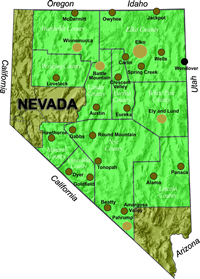
…´÷–…´ wants to be your choice for higher education. …´÷–…´ offers associate and baccalaureate level instruction in career and technical education and academic areas. About 4,000 students are enrolled annually online from across the country and on campuses and centers across 86,500 square miles, two time zones, and ten of Nevada's largest counties. We border Arizona, Oregon, Idaho, Utah, and California. We are …´÷–…´!
INFORMATION

Need to find COVID-19 information quick? Check out our Coronavirus (COVID-19) Information and Resources page!
FOR MORE INFORMATION
Technology Help Desk
…´÷–…´
Phone: 775-327-2170
E-mail: helpdesk@gbcnv.edu
HELP DESK HOURS
Summer Hours Weekdays:
7 am to 4 pm
Fall - Spring HoursWeekdays:
7:30 am to 9 pm
Saturday:
Noon to 5 pm

Logging into WebCampus
Your WebCampus Username and Initial Password
Your WebCampus Username is your 10-digit student ID for logging into the …´÷–…´ Self Service Center. However, the Password for WebCampus is not connected to your …´÷–…´ password.
Your Password is the 4 digit year you were born, the 2 digit month, then 2 digit day “YYYYMMDD” format, as shown in the following examples:
IF YOUR BIRTHDAY IS |
YOUR PASSWORD IS |
|---|---|
January 7, 1984 |
19840107 |
December 11, 1989 |
19891211 |
June 31, 1953 |
20050631 |
If the above steps don't work for you, inquire about your WebCampus user name and password by contacting the Help Desk.
Changing Your WebCampus Password
On the WebCampus login screen, click the I don't know my password link.

You will be asked to provide your …´÷–…´ User ID. A link to change your password will be emailed to you.
Password Security is Very Important
Passwords are used to protect your user accounts so it is important to create strong passwords and to keep those passwords secure. If you share your password, you’re sharing your identity. Here are some helpful tips on keeping your passwords secure:
- Do not tell others your passwords – including co-workers or supervisors.
- Protect any recorded passwords - do not leave them anywhere you would not leave the information they protect. Do not write it down at all, if possible.
- Do not check “remember my password” on any website.
- Never provide your password over email or based on an e-mail request – the Help Desk will NEVER request your password via email. Many of these requests can appear to come from a legitimate source but are fraudulent.
- Change your password regularly – just like fall and spring cleaning, about every 6 months.
- Change your password if you have reason to believe it has been compromised.
- Do not type passwords on computers that you do not control – such as internet cafes, computer labs, airport lounges, or others that have open WiFi access.
- Do not let others use your account – this includes you logging in for them.
- Be sure no one is watching when you enter your ID and password.
- Be sure to log out of all programs prior to closing the web browser and be sure to close the web browser before logging off the computer. Do not walk away from a computer until you are certain that you have logged off.
For More Information Contact
Technology Help Desk
…´÷–…´
Phone: 775-327-2170
E-mail: helpdesk@gbcnv.edu
Why …´÷–…´
…´÷–…´ wants to be your choice for higher education. …´÷–…´ offers associate and baccalaureate level instruction in career and technical education and academic areas. About 4,000 students are enrolled annually online from across the country and on campuses and centers across 86,500 square miles, two time zones, and ten of Nevada's largest counties. We border Arizona, Oregon, Idaho, Utah, and California. We are …´÷–…´!



